How do people manage to post on twitter hour after hour, day after day? Are they just sitting there endlessly typing? Probably not. There are bunches of free twitter apps that make signing on to twitter a once-in-a-while thing. Here are a few I’ve put to use:
Hoot Suite: Lets you manage multiple social networking site accounts by jumping between tabs–no more signing in and out. Works with facebook, twitter, etc. There also appears to be a post scheduling feature (“Pending Tweets”), allowing you to type out tweets that Hoot Suite will post at a future time.
SocialOomph: Does tweet scheduling and much more. Especially handy, SocialOomph provides an automatic direct message greeting to people who add you on twitter. That’s where those “Thanks for the follow” DMs come from.
Twitterfeed: Automates posting to twitter from your blog (and from others, if you like). The “Someone’s Blogging” posts on @wherethclientis come courtesy of twitterfeed. The newer @psychfeed is almost completely twitterfeed based, posting updates from Psychology Today, PsychCentral, New York Times Mental Health stories…and, of course, Where the Client Is. Uses RSS feeds–the thing you get to by clicking on that orange button (right hand sidebar here).
There are many more apps where these came from. Try ’em out, play around, see what you think, and let us know.
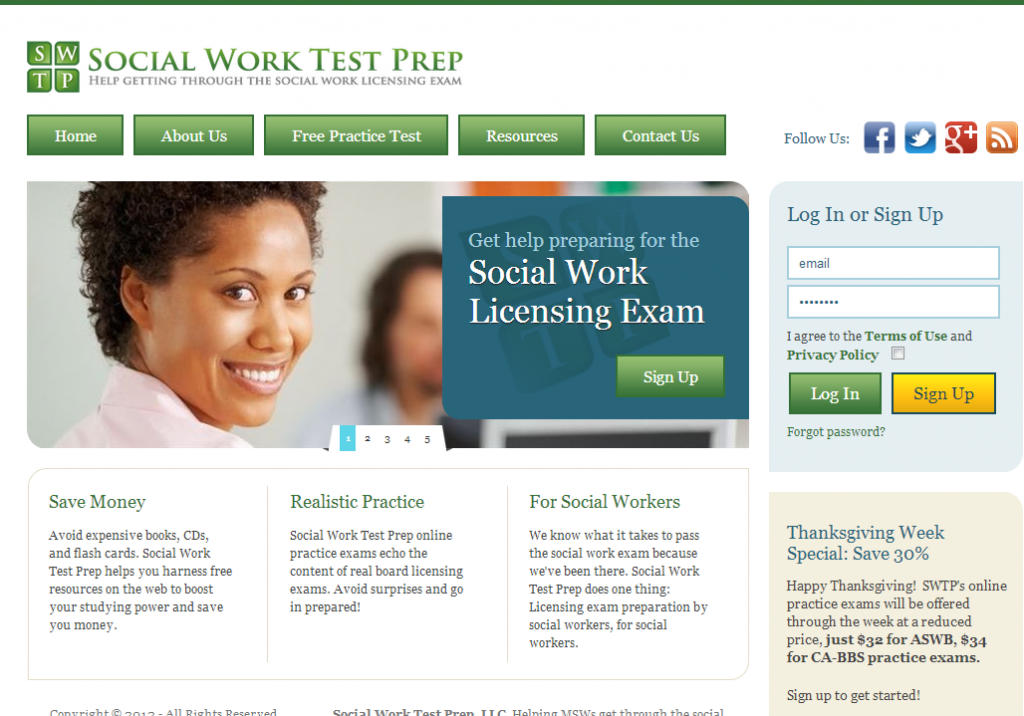
Leave a Reply
You must be logged in to post a comment.